The last few weeks as I have been leaving my local Loblaws I have seen ads all over talking about Click & Collect. I don't know what this is, but in my usual apathetic fashion I ignore it and move on with my life. The last time I went grocery shopping I see a video while I'm waiting in line - my interest is piqued. "Can it really be that easy?" I ask myself with a moderate amount of glee. I love these sorts of "innovations" - shopping online is great - it's easy, comfortable, gives me time to think, and, best of all, I don't have to deal with random people (no offense random people, I'm sure you're very nice!). The website is set up a bit like Netflix with horizontal scrolling food options. Each "aisle" has its own page with categories within the aisle shown. Only a subset of each category is shown and you can delve deeper to see all the possibilities. You can also search for specific items instead of clicking th...
The last few weeks as I have been leaving my local Loblaws I have seen ads all over talking about Click & Collect. I don't know what this is, but in my usual apathetic fashion I ignore it and move on with my life.
The last time I went grocery shopping I see a video while I'm waiting in line - my interest is piqued.
"Can it really be that easy?" I ask myself with a moderate amount of glee. I love these sorts of "innovations" - shopping online is great - it's easy, comfortable, gives me time to think, and, best of all, I don't have to deal with random people (no offense random people, I'm sure you're very nice!).
The website is set up a bit like Netflix with horizontal scrolling food options. Each "aisle" has its own page with categories within the aisle shown. Only a subset of each category is shown and you can delve deeper to see all the possibilities. You can also search for specific items instead of clicking through all the menus.
Adding items to your basket is simple - click and done (this is fast). In some instances the measurements are in "bunches" (vine tomatoes for example) - what does that mean? I could be getting anywhere between 3 and 8 tomatoes. Additionally, when shopping mushrooms it looks like they are provided in 25g amounts (I didn't order mushrooms in this fashion - next time I suppose). I'll find out how it works exactly if I can ever get an order through (more on that later!).
The site kindly provides the average price for a "bunch" - so that gives you some kind of idea of how many tomatoes (for example) you will be receiving.
Flash forward a week or so to today.
Alright, so I've checked it out - I'm excited. I have a lot of work to get through today so I decide to head to school, drink my Joylent, coffee, and do a grocery shop all from the comfort of my office (delightful!).
Since I had already signed up for an account, I should be ready to go there. I had also taken the time to add all my normal grocery items to a "Favourites" list, but apparently you can't shop your lists directly - Loblaws will populate their own lists based on your previous orders and then I have to assume you can sub-select from the Loblaws-populated-lists with your own lists, so that was a waste of time for now.
I login and am greeted!
Select the time slot I want to pick up my groceries - weekends and supper times (5pm-7pm) have a $5 fee; otherwise the fee is $3.
Finally, choose my location (just like any other location selector - works well).
I start adding things to my order and I begin the process of re-adding things to my Favourites list - in the week between my sign in and now they have changed the list structure so that you can create different name lists, not just favourites. Want a "BBQ" or "entertaining" list, add all your regular barbecue or entertaining items to their respective lists.
Unfortunately, at this point, adding things to any list is a giant pain - the lag between the click on the "hamburger" list icon and receiving the below screen to actually add the item to the list is atrocious. After two or three additions to my favourites, I give up on this activity to save time. I'm sure it will be fixed in the near future.
In fact, this seems to be a problem that plagues the site in general. Load times and lags between clicks are much higher than I have come to expect from my internet experience. In general, once a page has loaded, you're on Easy Street. The one exception so far that I've found is the list feature.
Changing between pages, however, is slow. For a few clicks, this might not be an issue - however when you are changing between aisles and aisle-subsets throughout the shopping process, the number of lag-seconds adds up and makes for a less than smooth experience.
I finish my shop and since I'm listening to music and watching Netflix, the lag-seconds allow me to see how General Kenobi and General Skywalker are fairing in their battle with the Separatists (Clone Wars animated series).
I click "checkout" and the site kindly shows me some of the flyer items for this week and reminds me not to miss out on the deals (I personally like this).
Click "continue" and the next screen is to set up substitution preferences. For each aisle you can choose how you would like substitutions to be performed.
Well, I don't feel like messing around with this anymore - where are the experts? I phone up their help line and after listening to the same 20 second loop of elevator music for a few minutes I'm put on the phone with a very kind French-Canadian gentleman.
We go through a few troubleshooting steps and it turns out that I needed to add my credit card before I tried to checkout. Okay, I go try to do that and apparently my Internet-Fu is too weak for the Click and Collect website.
I phone back and it turns out that the login system is having some issues. "Try again in a couple hours." I'm told with an apology.
Aside: You might be thinking that a "page not found" error is a stupid way to present the problem of not having a credit card linked to your account - I would normally agree with you! I think that the site tries to redirect me to "My Account" and fails due to the login issues.
Conclusions:
I don't think this system is quite ready for prime-time. That being said, one week from when I first played around with the site has seen some improvements. In the next month or two I expect that everything will be streamlined. As with most things, early adoption has its headaches.
The last time I went grocery shopping I see a video while I'm waiting in line - my interest is piqued.
"Can it really be that easy?" I ask myself with a moderate amount of glee. I love these sorts of "innovations" - shopping online is great - it's easy, comfortable, gives me time to think, and, best of all, I don't have to deal with random people (no offense random people, I'm sure you're very nice!).
The website is set up a bit like Netflix with horizontal scrolling food options. Each "aisle" has its own page with categories within the aisle shown. Only a subset of each category is shown and you can delve deeper to see all the possibilities. You can also search for specific items instead of clicking through all the menus.
Changing aisles or subsets of aisles is a little slow at this point and you will often see a loading template for a few seconds before the row (as above) actually loads.
Adding items to your basket is simple - click and done (this is fast). In some instances the measurements are in "bunches" (vine tomatoes for example) - what does that mean? I could be getting anywhere between 3 and 8 tomatoes. Additionally, when shopping mushrooms it looks like they are provided in 25g amounts (I didn't order mushrooms in this fashion - next time I suppose). I'll find out how it works exactly if I can ever get an order through (more on that later!).
The site kindly provides the average price for a "bunch" - so that gives you some kind of idea of how many tomatoes (for example) you will be receiving.
Flash forward a week or so to today.
Alright, so I've checked it out - I'm excited. I have a lot of work to get through today so I decide to head to school, drink my Joylent, coffee, and do a grocery shop all from the comfort of my office (delightful!).
Since I had already signed up for an account, I should be ready to go there. I had also taken the time to add all my normal grocery items to a "Favourites" list, but apparently you can't shop your lists directly - Loblaws will populate their own lists based on your previous orders and then I have to assume you can sub-select from the Loblaws-populated-lists with your own lists, so that was a waste of time for now.
I login and am greeted!
 |
| Hello to YOU, Click & Collect. Lookin' sharp! ;) |
 |
| $5 on the weekend and supper time; $3 otherwise. |
Unfortunately, at this point, adding things to any list is a giant pain - the lag between the click on the "hamburger" list icon and receiving the below screen to actually add the item to the list is atrocious. After two or three additions to my favourites, I give up on this activity to save time. I'm sure it will be fixed in the near future.
In fact, this seems to be a problem that plagues the site in general. Load times and lags between clicks are much higher than I have come to expect from my internet experience. In general, once a page has loaded, you're on Easy Street. The one exception so far that I've found is the list feature.
Changing between pages, however, is slow. For a few clicks, this might not be an issue - however when you are changing between aisles and aisle-subsets throughout the shopping process, the number of lag-seconds adds up and makes for a less than smooth experience.
I finish my shop and since I'm listening to music and watching Netflix, the lag-seconds allow me to see how General Kenobi and General Skywalker are fairing in their battle with the Separatists (Clone Wars animated series).
I click "checkout" and the site kindly shows me some of the flyer items for this week and reminds me not to miss out on the deals (I personally like this).
 |
| I did indeed forget something! Thanks C&C. |
Click "continue" and the next screen is to set up substitution preferences. For each aisle you can choose how you would like substitutions to be performed.
You can also select whether you want the substitution based on price ("never a higher priced item" for example). I didn't see this, but I didn't look very closely.
Additionally, you can set your vegetable preferences - green bananas rather than brown, firm avocados rather than slightly squishy, etc... (I didn't find these either, but again - I didn't look).
Lastly, you can click on each aisle and set your substitution preferences by item. You only like one type of corn, but don't care about your potatoes and romaine? No problem, set the preferences on the aisle, then set the preferences on your corn - corn crisis averted.
I choose to leave everything at default so I can move on with my morning. Click "continue" and oh no! - a wild error appears! A am presented with a hilarious error screen:
Alright, no problem - I'll just go through the checkout process again, it's only 3 clicks. Same error, another dillightful error message (I can do it too, Loblaws!).
We go through a few troubleshooting steps and it turns out that I needed to add my credit card before I tried to checkout. Okay, I go try to do that and apparently my Internet-Fu is too weak for the Click and Collect website.
I phone back and it turns out that the login system is having some issues. "Try again in a couple hours." I'm told with an apology.
Aside: You might be thinking that a "page not found" error is a stupid way to present the problem of not having a credit card linked to your account - I would normally agree with you! I think that the site tries to redirect me to "My Account" and fails due to the login issues.
Conclusions:
I don't think this system is quite ready for prime-time. That being said, one week from when I first played around with the site has seen some improvements. In the next month or two I expect that everything will be streamlined. As with most things, early adoption has its headaches.






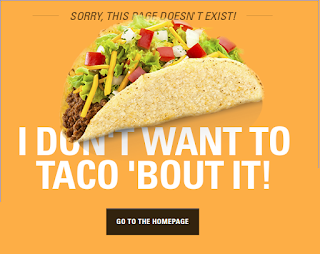

Nice blog dave. So many words though! Please update with how it all goes.
ReplyDelete